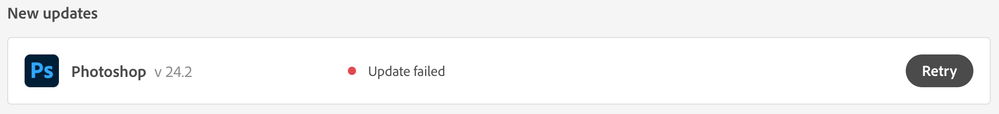P: PS v24.2 update fail on Mac M2 - error 183 <edited-kglad>
Copy link to clipboard
Copied
Photoshop update to v24.2 fails on my M2 Mac mini and then corrupts my currently installed version (it does not open and displays error saying elements of the app are missing). I had to reinstall v24.1.
 1 Pinned Reply
1 Pinned Reply
UPDATED: NEW LINK
Everyone, would it be possible for you to share your installer log when trying to install the 24.2 build? Feel free to email to shubert@adobe.com
https://helpx.adobe.com/creative-cloud/kb/cc-log-collector.html
Thank you,
Cory
Explore related tutorials & articles
Copy link to clipboard
Copied
I am having the same issue now, photoshop will not load at all. Please help
Copy link to clipboard
Copied
@bob28174178nwor maybe you should start your own thread as the above may not be related to your issue, please provide as much information as possible, Photoshop and operating system versions, computer system specs etc.
Copy link to clipboard
Copied
Hi @roberts33286217 can you show the exact error message you are getting when you try to open?
Copy link to clipboard
Copied
Hi @roberts33286217 and @bob28174178nwor please share your sysinfo and any screenshots you have of the errors.
Launch Photoshop, and select Help >System Info...and copy/paste the text in a reply.
Thank you,
Cory
Copy link to clipboard
Copied
@CShubert It's not possible to share system info from the app as it will not load, attached are screen grabs of the errors.
@bob28174178nwor go to cc > apps, click the 3 dots > other versions and install version 24.1.1, it will replace your existing version and you can continue to work until the update has been fixed.
Copy link to clipboard
Copied
I'm having exactly the same problem. Brand new 2023 Mac Mini with M2 chip. Lightroom and Bridge install ok. But Photoshop will not install. Same problem as described above 😞
Copy link to clipboard
Copied
@fizzyfizz install v24.1.1, that version has been running fine for me on mac mini M2.
Copy link to clipboard
Copied
Thanks, just done that. Working fine 🙂
Copy link to clipboard
Copied
Has anyone tried to do what the message says - uninstall and reinstall?
Copy link to clipboard
Copied
I didn't have it installed in the first place. I'm currently in the process of setting up a new Mac. v24.1.1 is working ok.
Copy link to clipboard
Copied
I didn't get a msg about it bring corrupt but it constantly crashes when opening files.
Makes me wonder whether they actually tested this update befor shipping it.
Copy link to clipboard
Copied
UPDATED: NEW LINK
Everyone, would it be possible for you to share your installer log when trying to install the 24.2 build? Feel free to email to shubert@adobe.com
https://helpx.adobe.com/creative-cloud/kb/cc-log-collector.html
Thank you,
Cory
Copy link to clipboard
Copied
@CMB_photosnapper What you describe sounds like something completely different -- would you create a new post after going through these steps? GPU Troubleshooting
Also, please submit crash reports if you get the crash reporter.
Thanks, and sorry for the crashes you're seeing.
Regards,
PG
Copy link to clipboard
Copied
Hi everyone, the team is wondering if you have Rosetta enabled or not?
If not, please install Rosetta and restart, then try the install again. To install Rosetta, open the Terminal app and type “softwareupdate --install-rosetta”.
You’ll be asked to accept the agreement, and then Rosetta will install. For more info see Apple’s article, If you need to install Rosetta on your Mac
Give that a try, then let us know if it helps.
Thank you,
Cory
Copy link to clipboard
Copied
I have intentionally avoided installing Rosetta, until there is a fix I will be sticking to 24.1.1
Copy link to clipboard
Copied
@Pete.Green @CShubert I reverted back to 24.1.1 and that works so it has to do something with 24.2.
Never had an issue in 24.1.1 with GPU compatibility or Rosetta, not sure why that should be an issue now? I wouldn't even know why it would be necessary to get Rosetta or install it for 24.2 - unless changes were made.
I shared my crash reports when they happened.
Copy link to clipboard
Copied
I've installed Rosetta and can confirm Photoshop v24.2 will now sucessfully install.
Copy link to clipboard
Copied
Copy link to clipboard
Copied
@CMB_photosnapper, we are not seeing any crashes reported by you. Did you use the same email to report them as you are here? If you used another email, please share with us so we can pass your report to the team. Send to shubert@adobe.com
Thank you,
Cory
Copy link to clipboard
Copied
@CShubert Thanks for your reply - I'm not sure whether it would transmit my email, it crashed everytime I opened a file and every time I clicked on "send report" (or whatever it says) and at least one I enterered some details - though I don't think I added my email.
Anyway, with 24.1.1. it works and that's good enough for me at the moment - but it definitely looks like there are some issues with the update and that bit regarding Rosetta is also a bit strange. I'm just going to wait out until the next update and if there are any issues I'll contact support through the regular channels 🙂
Copy link to clipboard
Copied
Thanks for the update @CMB_photosnapper, without an email we are not able to tie a crash to this thread and issue.
The team is looking into this and we will update this thread once we have more to share.
Thank you,
Cory
Copy link to clipboard
Copied
@CShubert Ah, that's good to know! I thought it would be automatically tied to my account email via CreativeCloud or something - next time I'll take the correct path
Copy link to clipboard
Copied
@CShubert I ran into the same issue. 'course - i'm not jazzed to have to install Rosetta 2 to get PS to work correctly. I'll hold off on installing PS for now. Hopefully Adobe can squash this embarrassing bug quickly.
Copy link to clipboard
Copied
FWIW it's also failing to update over here. Also no Rosetta installed and no interest in installing it. We reinstalled 24.1.1 and that's working again.
Looking forward to the fix!
You might want to pull the autoupdate to 24.2 at least to Macs until you have a version that doesn't brick itself at about 80% through the update process 🙂